Application Instructions
*Apply within the application category that represents your organization's primary purpose. Consider first your organization and its mission. Only after confirming eligibility should you then begin to consider your approach for the proposal of your project.*
Timeline
12 months from their award letter date, grantees are required to submit a completion report. This report consists of a simple questionnaire and a budget reflecting how the grant was spent.
Application preparation
Access our application preview documents in Word or PDF format by clicking the icons to the right or bottom of your device screen, under Downloads.
Many grant writers draft responses in advance, and these files can serve as a backup record of your application. Please avoid bullets and formatting in your draft. Formatting from external docs will not copy and paste into our portal. Our portal fields have editing tools including word count and light formatting.
- Keep It Simple.
- Be concise. There is a maximum specified for each question.
- Be sure to answer the specific questions asked.
- Focus more on solutions than problems. We want to know how you’re going to achieve the results of your project more than why.
- Include data versus vague descriptions.
- Be sure your budget makes sense, it’s often the first thing we look at. Be sure your math adds up and it is in line with the action steps you’re proposing to take. If you receive a grant, you will be asked to report back using this budget showing the actual income and expenses compared to the original estimates. Be sure it’s in a form that you can track.
- After you finish writing your application, send it to someone unfamiliar with your nonprofit and project to solicit feedback.
Requirements to prepare
- Your 501c3 letter (only if your organization received its letter within the last 24 months)
- Your project budget
- Most recent financials, provided as EITHER A or B
- A: the audit for your most recently completed fiscal year
- B: Your most recent 990, and the balance sheet for the most recently completed fiscal year, and the income statement for the most recently completed fiscal year
- Your current year operating budget
Our FAQs page has more information, including our preferred formats and examples.
Application submittal
The Foundation is only able to accept requests through our online portal. Refer to the "Online Grant Portal Help Document" for step-by-step instructions
- Returning users: Enter the appropriate email address and password for your account. If you represent multiple organizations, please check that you logged out between sessions.
- New users: You will need to establish an account before accessing the application. Be sure to use an email address that is monitored and that a record of that email address and password is kept.
- Please note, if you have applied online to the Davis Conservation Foundation or Davis Educational Foundation, you should use the same login information for the Davis Family Foundation.
Questions?
For more information regarding eligibility, funding objectives and submission guidelines, please review the FAQs.